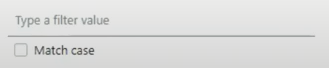This guide will show you how add Paradigm’s domain (paradigmconsulting.com) to a safe list so emails from Paradigm stay in your inbox and don’t go to spam.
- Select Mail → Settings → More Settings


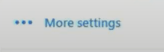
- Select Filters → Add new filters
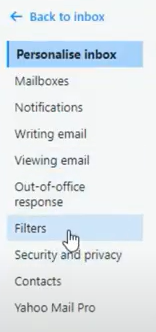
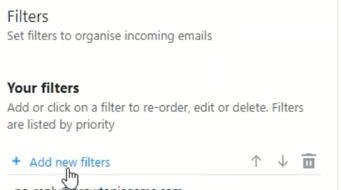
- Enter paradigmconsulting.com for Filter Name
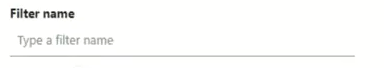
- Under Set Rules choose the contains option
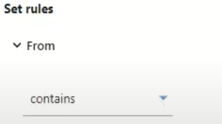
- In the Type a filter value space, enter @paradigmconsulting.com and click Save